Where do I start?
There are several places you can look to update existing content. Patches that need updating are usually missing categories (tags), descriptions, or titles. You can get lists of these quickly with the Editor Tools menu:
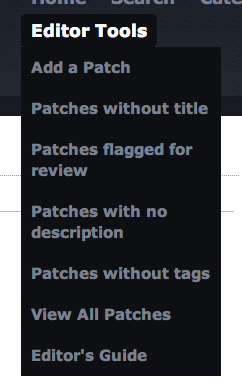
Or, as you are viewing search results or other lists of patches, items that lack a "Classification" or have missing Tags, these are open game for updating! (or if you spot a mistake in them).
Adding a patch
Adding a patch to the Space Patch Database is a relatively quick process.
Setting the title
The title should be brief and to the point, "Roberta Bondar's Personal Patch", "Expedition 33 Crew Patch".
Creating the description
You can either write your own, or contribute from another source. If you are pasting from another source, it is extremely important that you do not paste directly in to the editor, but use the paste filter button:
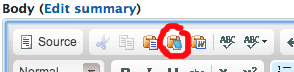
which will pop up a dialog like this where you can paste in your content:
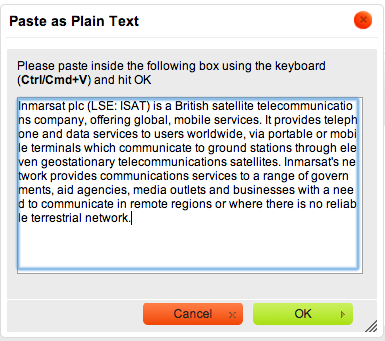
Upload an image
First, have an image of the patch handy. An image of 600x600 pixels would be ideal (or larger). The system will manage all thumbnail image creation. Multiple images are supported, you can add as many as required for the patch. Additional images could include the back of the patch or other related patches from a set. The first patch must be the front view.
Set the tags
This is the most important part of adding a patch. It allows people to access this patch when searching for other, related critera. For example, if you are uploading a patch for the LDEF project for STS-41C, from least specific to the most specific has to do with:
- Space Shuttle program
- STS-41C
- Challenger
- The crew: Crippen, Scobee, Hart, van Often, Nelson
- LDEF
So the category/tag breakdown would occur like this:
- Project: Space shuttle
- Classification: Payload/Experiment
- Tags: sts-41c, crippen, scobee, hart, van often, nelson, payload, sts, ldef, long duration exposure facility
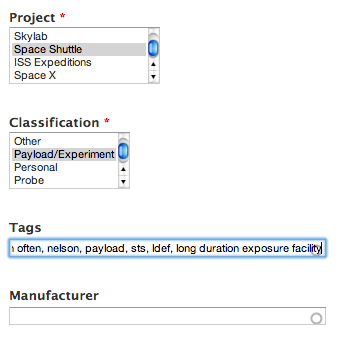
If you know it, please add the manufacturer!
Any field with the small circle at the end is an autocomplete field. PArticularly, in the case of the Manufacturer, it is best to let it attempt to find the match rather than just entering "AB", let it find "A-B Emblems" for you.
Another example:
ESA Agency patch:
- Project: Agency
- Classification: Agency
- Tags: esa, agency, european space agency
it seems a little redundant, but it gives several paths of relation and association, both the acronym and the full expansion should be included. Quotes are not necessary for multiple word tags.
Additional examples:
Apollo 13:
- Tags: apollo 13, apollo xiii apollo, haise, lovell, swigert
STS-51L:
- Tags: sts-51l, challenger, mcauliffe, scobee, jarvis, resnik, onizuka, etc, shuttle, space shuttle, sts
Gemini 3:
- Tags: gemini 3, gt-3, gta-3, gemini, grissom, young
Mercury 3:
- Tags: mercury 3, freedom 7, shepard, mr-3, mercury
Tag Cleanups
Most of the invalid tags were the result of a bulk import from the old site. This import split some tags, such as "Ulf Merbold" into two distinct tags, "ulf" and "merbold". Because we're not interested in fistname tags, the first name tag should be removed. Tags such as "apollo 1" were split in to "apollo" and "1", while "apollo" is ok, the "1" tag should be removed.
Need another Project or Classification category? Confused? Let me know!
- Log in to post comments






